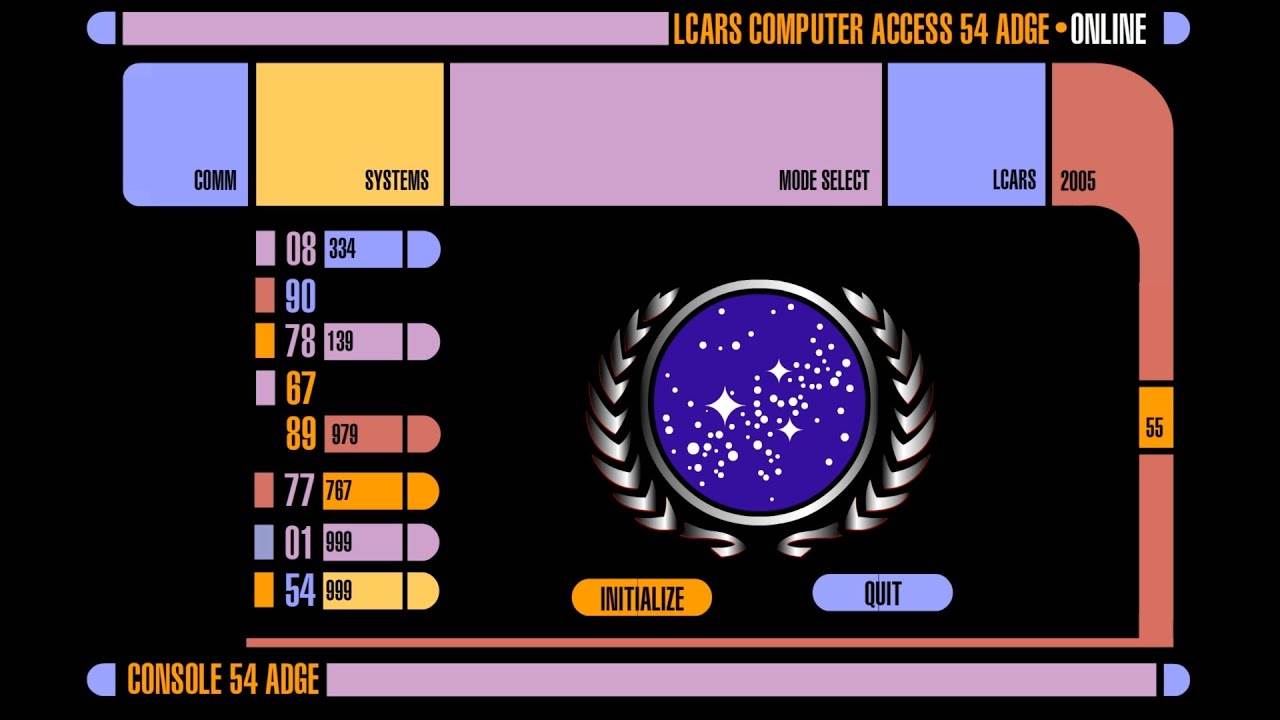Years ago I was introduced to the fantastic System47 LCARS screensaver through a random Google search. For years this was my goto screensaver of choice, but the project hasn’t been maintained in years, and with the recent death of Adobe Flash (which was a requirement for this screensaver) running it on MacOS is no longer possible (not to metntion M1 Macbooks).
While screensavers are somewhat out of fashion, I have always been a fan of the nostalgia that this one brings about. Not only that, but it’s a highly accurate depiction of the version used on the Star Trek series’, so I was very pleased when I learned that a developer on Github know as webOSpinn had created an HTML version of this screensaver using the now defunct Google Swiffy runtime.
I started by cloning the repository:
git clone https://github.com/webOSpinn/System47
This provides several versions of the HTML code, converted using different versions of the Swiffy runtime. I was interested in the latest version of which there are two files:
stan@Pidgeotto ~/System47 (git)-[master] % ls -l | grep 8.0
-rw-r--r--@ 1 stan staff 1519622 25 Aug 09:28 v8.0.html
-rw-r--r-- 1 stan staff 1453993 25 Aug 09:28 v8.0_noaudio.html
Next, we need a program which can take a website and display it as a webpage. Thankfully another developer, liquidx, has just the thing – WebViewScreensaver. Installation insructions are included, however as I use homebrew to manage my Mac, installation was incredibly straightforward:
stan@Pidgeotto ~/System47 (git)-[master] % brew install webviewscreensaver Updating Homebrew… ==> Auto-updated Homebrew! Updated 1 tap (homebrew/core). ==> Updated Formulae Updated 221 formulae. ==> Downloading https://github.com/liquidx/webviewscreensaver/releases/download/v2.2.1/WebViewScreenSaver-2.2.1.zip ==> Downloading from https://github-releases.githubusercontent.com/847378/d25f5c80-dfe2-11eb-816c-78779ac366b9?X-Amz-Algorithm=AWS4-HMAC-SHA256&X-Amz-Credential=AKIAIWNJYAX4CSVEH53A%2F20210825%2Fus-east ################################################################## 100.0% ==> Installing Cask webviewscreensaver ==> Moving Screen Saver 'WebViewScreenSaver.saver' to '/Users/stan/Library/Screen Savers/WebViewScreenSaver.saver' 🍺 webviewscreensaver was successfully installed!
With this installed, a new screensaver is now listed under screensavers:
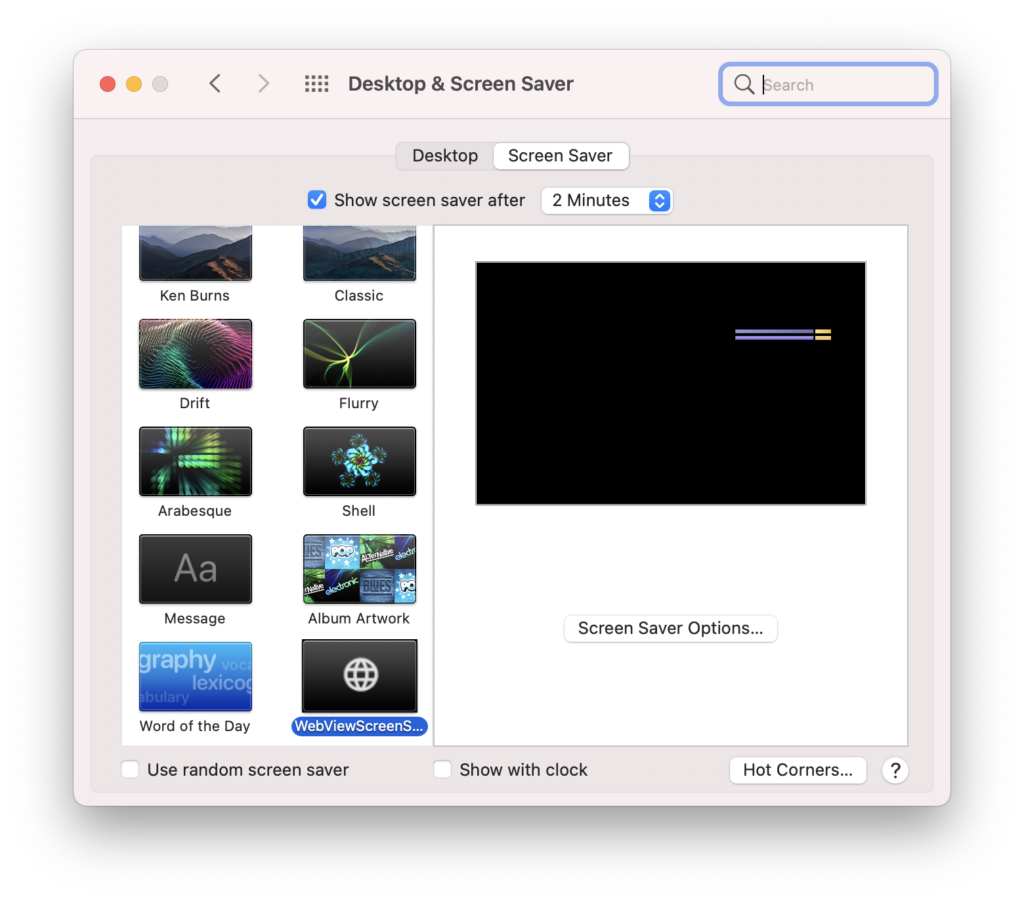
It won’t work immediately at first – I had to override Gatekeeper (in System Preferences > Security & Privacy > General). After that, I configured the path to the v8.0_noaudio.html under Screen Saver Options…
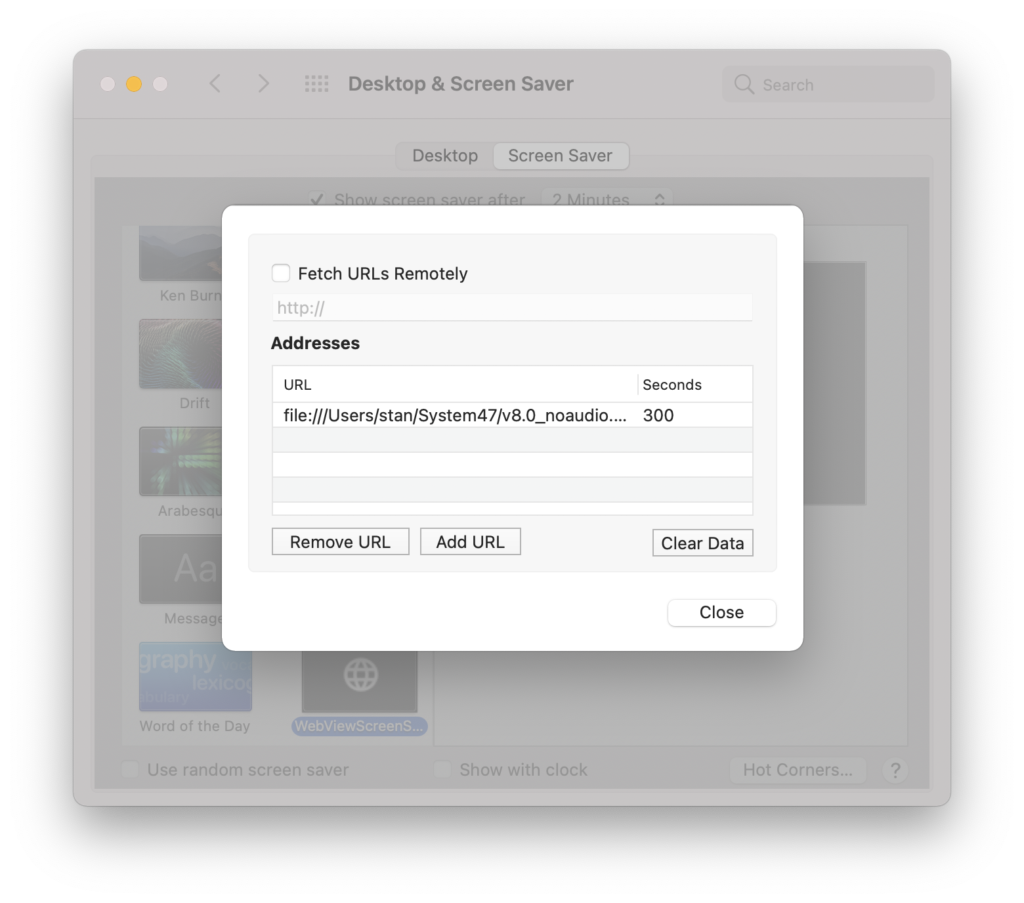
And Voila! A working Star Trek LCARS screensaver on an M1 MacBook Air.